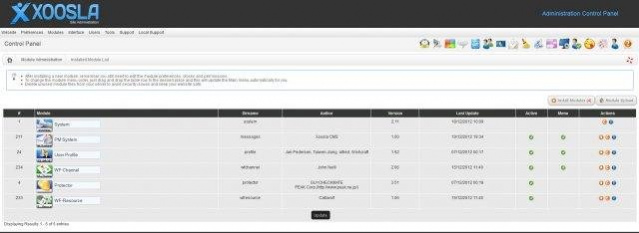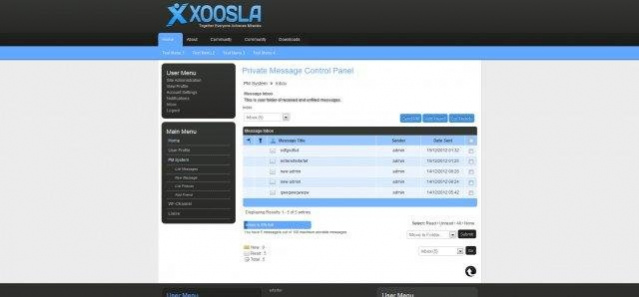Xoosla 0.0.0
Free Version
Publisher Description
Xoosla CMS is an Object orientated content management system written with PHP. This makes it ideal for any type of website, whether it is a personal site, blogging or commercial portal. It's easy to use, secure and built with flexibility in mind.
Features
- Banner Management Systems - Easily create banners for multiple users and with frontend customer support.
- International Support - Supports many different languages with multi- byte support inbuilt.
- Search Feature: Search wide features for modules.
- WYSIWYG Editors: Create articles in an easy to use environment.
- Template System: Easily modify templates in HTML using smarty.
- User and Profile System: Inbuilt user and profile system which can be modified to suit your needs.
- Supports plug-in, hook architecture.
- Modular Architecture: Easily add, remove and update modules without having installed in many different folders.
- Private Messages: Inbuilt private message and email system that allows you to message your members and allow other members to keep in contact with each other.
- High Security: Configure and monitor security measures to help protect your users and data from attack.
- High Performance: Cache management system that allows you to cache database, files, modules and blocks.
- Plus many features to help you build and maintain and update your website.
About Xoosla
Xoosla is a free software published in the Browser Tools list of programs, part of Network & Internet.
This Browser Tools program is available in English. It was last updated on 19 April, 2024. Xoosla is compatible with the following operating systems: Linux, Mac, Windows.
The company that develops Xoosla is catzwolf. The latest version released by its developer is 0.0.0. This version was rated by 2 users of our site and has an average rating of 4.0.
The download we have available for Xoosla has a file size of 4.78 MB. Just click the green Download button above to start the downloading process. The program is listed on our website since 2012-02-17 and was downloaded 65 times. We have already checked if the download link is safe, however for your own protection we recommend that you scan the downloaded software with your antivirus. Your antivirus may detect the Xoosla as malware if the download link is broken.
How to install Xoosla on your Windows device:
- Click on the Download button on our website. This will start the download from the website of the developer.
- Once the Xoosla is downloaded click on it to start the setup process (assuming you are on a desktop computer).
- When the installation is finished you should be able to see and run the program.